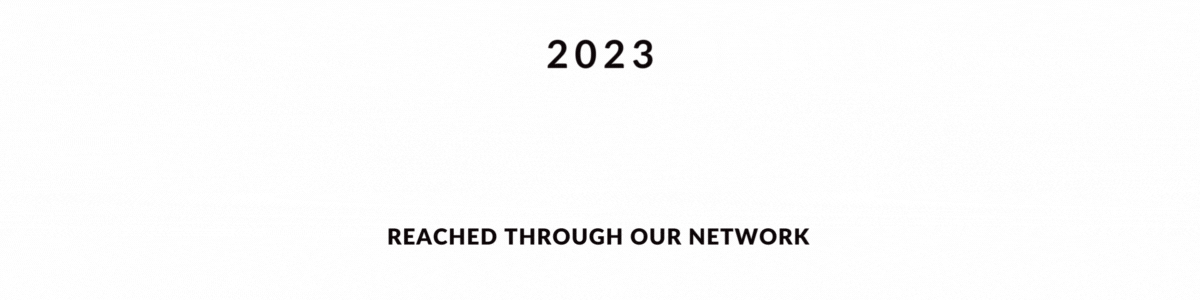Free + Cheap Blogging Tools
Blogging can be an incredibly rewarding experience. It’s a great way to connect with people, share your passions, and make a difference in the world. If you’re thinking about starting a blog, I encourage you to do it.
It seems surreal, but I’ve been blogging for about 20 years. Sure – I started out my blogging journey as an angsty preteen, just trying to express myself through writing and graphic design. I “only” began blogging professionally 14 years ago.
Over that time, I’ve tried out a lot of different tools and services. I often find myself scaling back and cutting out the extra fluff to get back to the essentials.
I’m a big believer in keeping business as lean as can be, even now.
That said, there are definitely some tools I can’t imagine blogging without. If you’re looking for a lean, mean stack of tools to help you out on your blogging journey, read on. These are the favorite tools of mine that I’m using to build up 3 new blogs after selling my first successful one.
WordPress
Of course, I have to start with the platform that this blog is built on. I’m a big fan of WordPress for a lot of reasons. It’s user-friendly, yet robust. There’s a reason that over 30% of the internet is built on WordPress.
One of the best things about WordPress is that it’s free to use. You’ll need to purchase hosting and domain name (more on that later), but once you have those set up, you can download WordPress and get started with your blog.
WPSaints
WPSaints is a relatively new find for me, but I’m already in love. The team there will help you with small tasks related to your WordPress blog. They can do things like fix errors, set up redirects, add plugins, and more.
I’m a big fan of using WPSaints for two reasons – first, it’s affordable. You can get started with a small monthly subscription and increase it as your needs grow. Second, it’s a huge time-saver. I don’t have to worry about the small tasks related to my blog, because I know that the team at WPSaints will take care of it for me.
A Small Orange
For hosting, I use A Small Orange. They have super affordable plans for small blogs that you can upgrade as you grow. The customer service is excellent, and I’ve never had any major issues with my site.
ASO is great for bloggers who are just getting started because they make it easy to set up your blog and get it running smoothly. They also offer a wide range of services, so you can add on as you need them.
They also offer a lot of addons to even the smallest hosting plan – for example, I’m able to have a bunch of addon domains to my plan, create several email addresses for each one, and have full cpanel access. This comes in handy when I’m creating a new blog and want to set up everything before I launch.
With A Small Orange, you can quickly install WordPress to get your blog up and running.
Google Analytics
Google Analytics is an essential tool for every blogger. It’s a free service that gives you insights into your blog traffic. You can see things like how people are finding your site, what pages they’re looking at, and how long they’re staying on your site.
This information is invaluable when it comes to growing your blog. You can use it to figure out what’s working and what isn’t, and then make changes accordingly. For example, if you see that people are leaving your site after only looking at one page, you know that you need to work on keeping their attention.
If you see that most of your traffic is coming to pages on a certain topic, you can focus on writing more content related to that topic. Google Analytics is an essential tool for understanding your audience and growing your blog.
GIMP
GIMP is a free, open-source image editing program. It’s very versatile and can be used for everything from creating graphics for your blog posts to editing photos. I use GIMP almost daily to create images for my blog posts and social media accounts.
I would compare GIMP to Photoshop, but it’s not quite as user-friendly in my opinion. But – it is free. If you’re looking for a free program to help you with your blog images, GIMP is the way to go.
If you’re not a graphic designer, don’t worry – there’s another, much more user-friendly option…
Canva
Canva is an online design platform that is incredibly user-friendly. You can create graphics for your blog, social media accounts, and more. Canva has a wide range of templates that you can use to create professional-looking images, even if you’re not a designer.
It’s not as robust as Photoshop or GIMP, but it’s great for simple projects like pins and social media images.
I really don’t use Canva much anymore, but I wanted to include it here because I know it’s a really great tool for bloggers – especially those who are just starting out.
Creative Market
Creative Market is a great resource for bloggers who need graphics, fonts, and other design elements for their blog. You can buy individual items or subscribe to a monthly plan and get access to a huge library of resources.
I use Creative Market for things like stock photos, fonts, and graphics. I love that I can find everything I need in one place, and the monthly subscription is very affordable.
I have also reached out to designers whose style I loved a couple times for some custom projects, which went very well. It certainly came at a higher price point than the ready-made design assets, but that’s very understandable.
I only mention it because I think Creative Market is often overlooked as a freelancer platform, even though many of the sellers there are happy to take on freelance design projects. Finding graphic designers isn’t difficult, but finding those who have the same aesthetic you’re looking for is. I feel like Creative Market is the easiest platform to get a feel for a designer’s work before hiring them.
Unsplash
Unsplash is a great resource for free, high-quality photos. You can use these photos for your blog posts, social media accounts, and more. The selection is huge, and there are new photos added all the time.
The photos are available for all sorts of uses, including commercial. That’s what sets it apart from other free photo sites like Pixabay and Pexels.
Google Drive
Google Drive is a great way to store and share files. I use it to save all of my blog-related documents, from drafts to finished posts. I also use it as a way to share files with my team.
You can create spreadsheets, documents, and presentations right in Google Drive. It’s a great way to keep everything organized and in one place.
I love that Google Drive is free and easy to use. And, since it’s cloud-based, I can access my files from anywhere.
ZeroSSL
ZeroSSL is a free service that allows you to create SSL certificates for your site. SSL certificates are important because they encrypt the information that people are sending to your site. This is important for two reasons – first, it keeps your visitors’ information safe. Second, it helps your site rank higher in Google search results.
If you’re not familiar with SSL certificates, they may seem like a lot of work. But ZeroSSL makes it easy to create and install them on your site.
Jasper.ai
Jasper.ai is a writing tool that helps you improve your writing.
I’ve been using it to help me with everything from brainstorming ideas to fleshing out my blog posts. Jasper.ai is like having a virtual assistant that helps you with your writing. It makes content creation much faster, and as well know: time is money. That’s why I love using it so much.
Streak
Streak CRM for gmail integration has been a game-changer, too. It’s great for managing client contacts and keeping track of progress with each project.
These are just a few of the essential tools that I use for my blog. These tools have helped me save time and money, and they can do the same for you. If you’re looking to start a blog on a budget, these are the tools that you need.
Any questions? Leave me comment below or feel free to shoot me an email at hello@wiserinfluence.com
I would love to help you get started on your blogging journey!
Featured photo by Sincerely Media on Unsplash